This tutorial will show you how to block unwanted traffics or how to block visitors from certain countries from accessing your website by using IP2Location Country Blocker plugin in WordPress.
If you are looking for a Free WordPress plugin to block countries from visiting your websites, then you are in the right channel.
Find out more at https://www.ip2location.com/free/plugins/blog
Useful resources:
[Free] IP2Location IP Geolocation Database (LITE version)
https://lite.ip2location.com/
[Commercial] IP2Location IP Geolocation Database
https://www.ip2location.com/database
[Free] LocaProxy Toolbar Proxy Manager for Firefox/Chrome
For FireFox:
https://addons.mozilla.org/en-US/firefox/addon/locaproxy-toolbar/
For Chrome:
https://chrome.google.com/webstore/detail/locaproxy-toolbar/aiopbhjfcmpplgmfhcfnjemilblfgffb?hl=en
Facebook: https://www.facebook.com/ip2location
Twitter: https://twitter.com/ip2location
Github: https://github.com/ip2location
#blockcountry #blockuser #countryblocker #freeplugin #wordpress #wordpressplugin
#ip2location #geolocation #ipaddress #ipgeolocation #howto #webvisitor

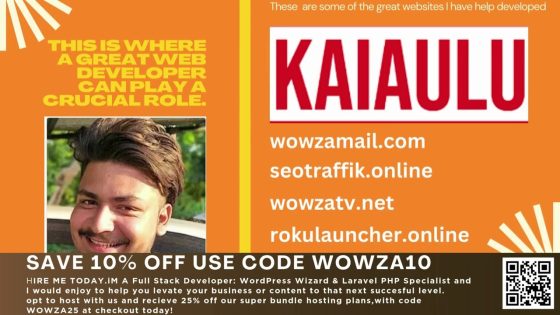


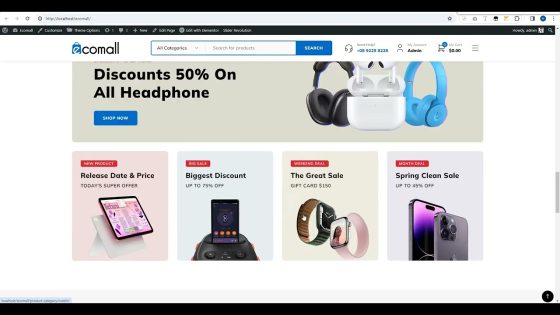

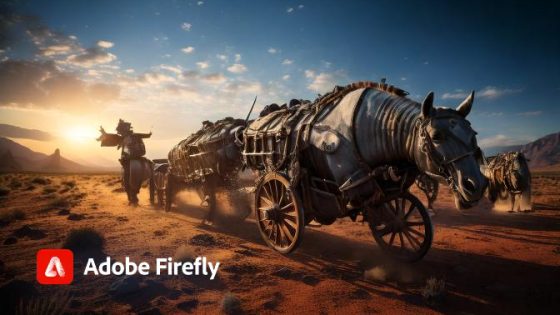






Be the first to comment